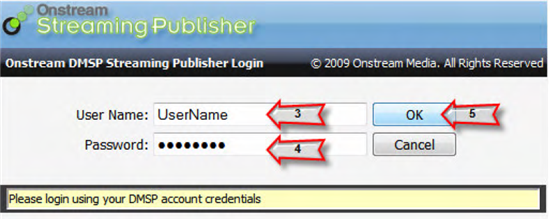Streaming Publisher
Getting Started
How to login to Streaming Publisher
Step 1
- From your Desktop or Start menu, select a web browser.
Step 2
- On the Address field of your browser, enter the following address
“ras.onstreammedia.com/streamingpublisher/Login.aspx” and then press the
Enter key.
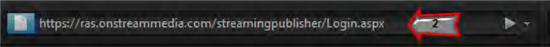
Step 3
Step 4
- Enter your Password.
Step 5
- Select the OK button.
Step 6
- Use the Cancel button to halt the login process.